Nota: Este Post faz parte do guide de Routing.
Appendix B IS-IS
IS-IS Protocol
Protocolo IGP, usa informação link-state e o algoritmo SPF a semelhança do OSPF
ISO
Protocolo desenvolvido pelo International Organization for Standardization (ISO) para o ISO’s Connectionless
Network Protocol (CLNP), descrito no ISO 10589
Dual IS-IS
Extensão do IS-IS para suportar a transição de TCP/IP para OSI. Também conhecido como integrated IS-IS. O Protocolo foi desenhado para suportar CLNP e IP, podendo opera-los em simultâneo.
Single Algorithm
Apenas e usado um algoritmo em ambos os ambientes (IP ou CLNP)
Link-State PDUs
Os pacotes IS-IS standard são alterados para suportar multiplos Network Layer Protocols
Nem todos os junOS devices suportam CLNP ou CLNS routing
A level-1 router cria LSPs level-1
A level-2 router cria LSPs level-2
A level-1-2 router cria LSPs level-1 e LSP level-2
Operation IS-IS
IS-IS consiste num AS com end systems (ESs) e intermediate systems (ISs)
IS-IS Areas
Existem 2 Levels: Level 1 e Level 2
Level 1: Roteia dentro da mesma area
Level 2: Roteia entre areas e interliga com outros ASs
Um router pode assumir a função de L1, L2 ou L1/L2
Um router L1/L2 funciona como um ABR semelhante ao OSPF. Este activa o bit no PDUS Level 1 indicando que e um backbone border router, os routers L1 criam uma default route a apontar para o router L1/L2 mais perto (metrica)
Cada router e identificado com Network Entity Title (NET), o NET e um NSAP onde o n-selector e 0
NSAP and Addressing
NSAP: Network Service Access Point
Total length between 8 and 20 bytes
Area Address: variable length field (up to 13 bytes)
System ID: defines an ES or IS in an area.
NSEL: N-selector. identifies a network service user (transport entity or the IS network entity itself)
NET: the address of the network entity itself
Formato NSAP Address
First 8 bits – escolher um numero (tipicamente 49)
Next 16 bits – area
Next 48 bits – router loopback address
Final 8 bits – zero
Exemplo 1:
NSAP:49.0001.1921.6800.1001.00
Router:192.168.1.1(loopback)in Area 1
Exemplo 2:
NSAP:49.0001.1921.6801.0010
192.168.10.10 -> 192.168.010.010 -> system ID 1921.6801.0010
Router:192.168.10.10(loopback)in Area 1
IS-IS PDUs
IS-IS uses the following PDUs to exchange protocol information:
IS-IS Hello (IIH) PDUs – IS-IS broadcasts these PDUs to discover the identity of neighboring IS-IS systems and to
determine whether the neighbors are Level 1 or Level 2 ISs.
Link-state PDUs – These PDUs contain information about the state of adjacencies to neighboring IS-IS systems. Link-state PDUs are flooded periodically throughout an area.
Complete sequence number PDUs (CSNPs) – CSNPs contain a complete description of all link-state PDUs in the IS-IS database. IS-IS periodically sends CSNPs on all links, and the receiving systems use the information in the CSNP to update and synchronize their link-state PDU databases. The designated router multicasts CSNPs on broadcast links in place of sending explicit acknowledgments for each link-state PDU.
Partial sequence number PDUs (PSNPs) – A receiver multicasts these PDUs when it detects that it is missing a link-state PDU or when its link-state PDU database is out of date. The receiver sends a PSNP to the system that transmitted the CSNP, effectively requesting that the missing link-state PDU be transmitted. That router, in turn, forwards the missing link-state PDU to the requesting router.
TLVs – IS-IS PDUs use TLV encoding as the basic structure for all routing information. TLV encoding requires that the
length of any field be defined explicitly when the field is used in a PDU.
IIH PDU Types
LAN hello PDUs – Pode ser divido entre Level 1 and Level 2 hello PDUs, o formato é idêntico. Num broadcast medium os hellos Level 1 e Level 2 usam
o multicast 01-80-C2-00-00-14 ou 01-80-C2-00-00-15, respectivamente.
point-to-point hello PDUs
Hello Transmission
DIS router – envia hellos a cada 3 segundos
non-DIS router – envia hellos a cada 9 segundos
PDU Fields
Circuit type – Defines the router as Level 1, Level 2, or a Level 1 and Level 2 router
Source ID – Identifies the system ID of the router that originated the hello PDU
Holding time – Specifies the period a neighbor should wait to receive the next hello PDU before declaring the originating router dead
PDU length – Specifies the length of the entire PDU in octets
Priority – Provides a value between 0 and 127 used for DIS election
LAN ID – Identifies the system ID or the DIS plus one more octet (the pseudo-node ID) to differentiate this LAN ID from another LAN ID that might have the same designated router
PSNPs
Um receiver multicast PSNPs quando detecta a falta de um link-state PDU ou link-state database está desatualizada
CSNPs
Contem uma descrição completa de todos os link-state PDUs na database. O IS-IS envia CSNPs periodicamente por todos os links.
O designated router multicast CNSPs em links broadcast em vez de enviar ACK explicitamente por cada link-state PDU
IS-IS Information Objects
OS PDUs usam TLV encoding como estrutura básica de toda a routing information. IS-IS ignora TLVs desconhecidos
Consultar TLV do IS-IS no URL http://www.iana.org/assignments/isis-tlv-codepoints/isis-tlv-codepoints.xhtml
IS-IS Adjacency Rules
Router Level 1 nunca forma adjacência com router Level 2 ou vice-versa
Para adjacências Level 1 a AREA deve ser igual
Para adjacências Level 2 a AREA deve ser diferente
DIS Election
O processo de eleição e garantido atribuindo a priority (entre 0 a 127) a cada interface em Level 1 ou Level 2.
Priority by default e 64 para ambos os Levels, se a priority for 0 o router fica fora do processo de seleção. As interfaces NonBroadcast tem por default priority 0
Router com a maior priority torna-se Designated Router, em caso de empate o router com o subnetwork point of attachment (SNPA) (que e o MAC-address) mais alto ganha a eleição.
Pseudo-Node
Mesmo conceito do OSPF
DIS Characteristics
não existe o conceito de Backup DR, se o IS-IS DIS falhar e eleito um novo. E feito preempt caso exista um router com uma best priority ou SNPA (MAC address) + alto
IS-IS Metrics
O IS-IS usa 1023 como default metric máxima, este valor é definido pelo network administrator.
Qualquer single link pode ter o valor máximo 63,a métrica é o suma dos custos dos links.
Level 1
Internal route preference: 15
External route preference: 160
Wide metrics are enabled, Narrow metrics are enabled
Level 2
Internal route preference: 18
External route preference: 165
Wide metrics are enabled, Narrow metrics are enabled
IS-IS define 3 metrics ou costs opcionais:
delay cost
cost metric
error cost
IS-IS mantém o mapeamento desta 4 métricas para o QoS option no CLNP packet header. O IS-IS usa estes mapeamentos para calcular rotas
Wide Metrics
O IS-IS também usa Wide metrics. E possível definir uma métrica ate 2^24. As Wide Metrics permite um network diameter ate 256 hops.
Este diameter resulta num maximum total path de 2^32.
By default o junOS envia as wide metrics e standard (Narrow) metrics, a wide metric e 63 caso seja usado em simultâneo a standard metric.
Para beneficiar das wide metric pode ser desativado as standard usando wide-metrics-only per level.
set protocols isis level 1 wide-metrics-only
Configuring IS-IS
set protocols isis interface ge-0/0/0.0 level 1 disable
set protocols isis interface at-0/1/1.100 level 2 disable
By default todas as interfaces especificadas no IS-IS são consideradas como Level 1 e Level 2
set interface ge-0/1/0.0 family iso
set interface ge-0/1/0.0 family inet address 10.0.24.1/24
set interface lo0.0 family inet address 192.168.2.1/32
set interface lo0.0 family iso address 49.0001.0192.0168.0201.00
Para usar o IS-IS, deve ser configurado o network entity title (NET) em uma das interfaces (preferencialmente o loopback), e configurar o iso family em todas as interfaces que desejamos executar IS-IS.
O junOS suporta ter múltiplas ISO NETs na interface loopback do router.
Referências:
Notas estudo JNCIS-ENT parte 1
Notas estudo JNCIS-ENT parte 2
Notas estudo JNCIS-ENT parte 3
Notas estudo JNCIS-ENT parte 4
Notas estudo JNCIS-ENT parte 5
Notas estudo JNCIS-ENT parte 6
Notas estudo JNCIS-ENT parte 7
Notas estudo JNCIS-ENT parte 8
Notas estudo JNCIS-ENT parte 9
Notas estudo JNCIS-ENT parte 10
Notas estudo JNCIS-ENT parte 11
Notas estudo JNCIS-ENT parte 12
Notas estudo JNCIS-ENT parte 13
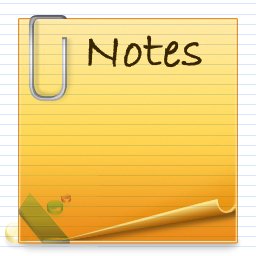
1 thought on “Notas estudo JNCIS-ENT parte 16”