Nota: Este Post faz parte do guide de Routing.
OSPF Routers
Area border router (ABR) – conectado a 2 areas, em que uma delas é a area 0
Autonomous system boundary router (ASBR)
Backbone router – contido apenas na area 0
Internal router – contido apenas numa area
OSPF Area Types
Intra-Area routes
External routes
Inter-Area routes
A config de Stub Area injecta uma default route, e remove as external routes.
A Totally Stubby Area recebem apenas a default route. O ABR não envia LSA type 3/4/5
Apenas o Not-so-stubby-area (NNSA) permite injectar rotas externas dentro de uma area, de qualquer forma external routes não são enviados para a area NSSA (ABR não envia LSA type 4/5)
LSA Types
Type 1 – Router
Type 2 – Network
Type 3 – Summary
Type 4 – ASBR Summary
Type 5 – External
Type 7 – NSSA External
Type 6 – Multicast OSPF LSA
Type 8 – External attributes LSA
Type 9 – Opaque LSA (link scope)
Type 10 – Opaque LSA (area scope—used for traffic engineering)
Type 11 – Opaque LSA (AS scope)
Para restringir os LSA type 3 no NSSA usar o comando no-summaries
junOS OS OSPF Support
Suporta:
OSPVv2/v3
Autenticacao (MD5) e IPsec
Summarization
External prefix limits – Limitar o numero de prefixos external usando prefix-export-limit.By default sem limite
Graceful restart (GR) – By default disabled. O router informa os neighbors antes de reiniciar. Os neighbors continuam a enviar tráfego para o router pensando que este continua na topologia.E definido um período em que os neighbors consideram o router parte de topologia.
Bidirectional Forwarding Detection (BFD) – Os timers sao adaptive. Por exemplo, o timer pode adaptar-se a um valor + alto se a adjacência falhar, ou um neighbor negociar um valor + alto que o configurado
Basic Configuration
!IPv4
set protocols ospf area interface
!IPv6
set protocols ospf3 area interface
Determining the Router ID
!Config explicitamente o RID
set routing-options router-id 192.168.100.1
O junOS define o router-id através de um loopback com mask diferente de 127/8 em primeiro lugar, senão existitir nenhum loopback
O junOS usa o próximo IP disponível, tipicamente a dedicated management interface.
Configuring OSPF
!Manipular custo do OSPF na interface
set protocols ospf area 0.0.0.1 interface ge-1/0/0.0 metric 100
set protocols ospf area 0.0.0.1 interface lo0.0
O custo de uma interface no OSPF e definido pela formula:
cost = reference-bandwidth / bandwidth
!By default reference bandwidth e de 100mbps
user@R1# set protocols ospf reference-bandwidth ?
Possible completions:
Bandwidth for calculating metric defaults
Defining and Applying the Redistribution Policy
set policy-options policy-statement 2ospf term match-direct-route from protocol direct
set policy-options policy-statement 2ospf term match-direct-route from route-filter 172.18.1.0/24 exact
set policy-options policy-statement 2ospf term match-direct-route then accept
set protocols ospf export 2ospf
user@R2> show ospf neighbor extensive
Address Interface State ID Pri Dead
172.26.1.1 ge-0/0/3.0 Full 192.168.1.1 128 33
Area 0.0.0.1, opt 0x42, DR 172.26.1.2, BDR 172.26.1.1
Up 22:01:45, adjacent 22:01:37
Topology default (ID 0) -> Bidirectional
172.26.2.2 ge-0/0/1.0 Full 192.168.1.3 128 32
Area 0.0.0.0, opt 0x42, DR 172.26.2.2, BDR 172.26.2.1
Up 1d 03:41:28, adjacent 1d 03:41:28
Topology default (ID 0) -> Bidirectional
172.26.3.2 ge-0/0/2.0 Full 192.168.1.3 128 34
Area 0.0.0.0, opt 0x42, DR 172.26.3.2, BDR 172.26.3.1
Up 1d 03:43:14, adjacent 1d 03:43:14
Topology default (ID 0) -> Bidirectional
O campos de output são :
• Address: Displays the address of the neighbor.
• Intf: Displays the interface through which the neighbor is reachable.
• State: Displays the state of the neighbor, which can be Attempt, Down, Exchange , ExStart, Full, Init,
Loading, or 2Way.
• ID: Displays the RID of the neighbor.
• Pri : Displays the priority of the neighb or to become the designated router.
• Dead: Displays the number of seconds until the neighbor becomes unreachable.
• area (detail and extensive output only): Displays the area in which the neighbor is located.
• opt (detail and extensive output only): Displays the option bits from the neighbor.
• DR (detail and extensive output only): Displays the address of the designated router.
• BDR (detail and extensive output only): Displays the address of the BDR.
• Up (detail and extensive output only): Displays the length of time since the neighbor came up.
• adjacent (detail and extensive output only): Displays the le ngth of time since the adjacency with the neighbor was established.
!Remover as adjacências
clear ospf neighbor
Referências:
Notas estudo JNCIS-ENT parte 1
Notas estudo JNCIS-ENT parte 2
Notas estudo JNCIS-ENT parte 3
Notas estudo JNCIS-ENT parte 4
Notas estudo JNCIS-ENT parte 5
Notas estudo JNCIS-ENT parte 6
Notas estudo JNCIS-ENT parte 7
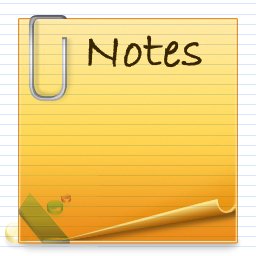
1 thought on “Notas estudo JNCIS-ENT parte 10”