Nota: Este Post faz parte do guide de Switching.
Graceful Routing Engine Switchover Operations
1. Após o RE serem sincronizados, estes trocam keepalives
2. Se o backup não receber o keepalive do master (em 2 segundos), faz a transição (mastership)
3. O PFE liga-se ao novo master RE
4. o novo master RE e o PFE sincronizam, e o novo master RE enviam os updates necessário para o PFE
Efectuar um switchover do RE:
{master:0}
user@Switch-1> request chassis routing-engine master switch
Toggle mastership between routing engines ? [yes,no] (no) yes
{master:0}
user@Switch-1>
Switch-1 (ttyu0)
login: lab
Logging to master
Password:
— JUNOS 12.2R1.8 built 2012-08-25 01:27:13 UTC
{master:1}
user@Switch-1>
Outra opcoes:
{master:0}
user@Switch> request chassis routing-engine master ?
Possible completions:
acquire Attempt to become master Routing Engine
release Request that other Routing Engine become master
switch Toggle mastership between Routing Engines
Configuring Graceful Routing Engine Switchover
set chassis redundancy graceful-switchover
! Só é possível executar este comando no backup RE
show system switchover
O master RE replica o state do RE e PFE:
configuration database – a configuration database é replicada através do comando commit synchronize
chassisd – replica o state do PFE
ksyncd – replica o state do kernel
Nonstop Active Routing
Usa o GRES
Preserva o routing information e as sessões dos protocolos
Caso o NSR não suporte o protocolo de routing, este opera normalmente
Configuring NSR
set chassis redundancy graceful-switchover
set routing-options nonstop-routing
set system commit synchronize
Monitoring NSR
lab@Switch-1# run show task replication
Stateful Replication: Enabled
RE mode: Master
Protocol Synchronization Status
OSPF Complete
Nonstop Bridging
Usa o GRES
Preserva a Layer 2 information e as sessões dos protocolos
Configuring NSB
set chassis redundancy graceful-switchover
set ethernet-switching-options nonstop-bridging
set system commit synchronize
Output do backup RE com NSB:
{backup:1}
user@Switch-1> show spanning-tree bridge
STP bridge parameters
Snipped…
If NSB is not enabled the Ethernet subsystem will not be running as illustrated in the following output:
{backup:1}
user@Switch-1> show spanning-tree bridge
error: the ethernet-switching subsystem is not running
Ethernet Ring Protection Switching (ERPS)
Definido no ITU-T G.8032
Converge em 50 ms, loop-free
A topologia deve ser em ring, e deve conter no mínimo 3 switches
Devido ao fast failover o ERPS pode substituir o STP
Por questões de performance não e recomendado ter + de 16 nodos na topologia
Ring Protection Link
Apenas um link age como RPL no ring
O nodo RPL-owner controla o RPL
Em condições normais o RPL-owner coloca o RPL em blocked prevenindo loops
Quando um link falha o RPL passa a forwarding, quando o antigo link volta novamente a ficar operacional a RPL passa a blocked
Usando VLANs STP deve ser desativado, pelo que interfere com a comunicação do RPL port
RPL-Owner Node
Único nodo que envia Ring Automatic Protection Switching (R-APS) messages a notificar os restantes nodos do state do RPL
APS Protocol
Requer um canal dedicado (uma VLAN) para enviar as R-APS entre nodos, de qualquer forma todas as vlans no trunk são afectadas pelo algoritmo APS
Idle State
Quando não existe falhas, todos os nodos estao em idle state.
RPL envia R-APS messages a cada 5 segundos
Signal Failure
Ocorre quando e detectada uma falha num link unblocked do ring
sw1–sw4
| ** |
sw2–sw3
Entre SW2 e SW3:
Espera pelo expirar do hold interval (default 0), o JunOS não suporta hold time
Muda estado idle para protection
Block as portas falhadas e flush da MAC table
Envia 3 R-APS messages nos primeiros 10 ms seguindo de 1 a cada 5 segundos, ate a condição de signal failed desaparecer
Todos os switchs excepto o SW2 e SW3:
Mudam de estado idle para protection
Flush da MAC table e param de enviar R-APS messages
RPL Owner (SW1):
Desbloqueia RPL
Listen por R-APS messages do SW2 e SW3
Para de enviar R-APS messages
Restoration of a Failed Link
SW2 e SW3:
bloqueiam novamente o link que falhou não enviam R-APS requests
Começam a enviar novos R-APS e com o link bloqueado até receber uma R-APS do SW1, não existindo Flush da MAC table
SW1:(Após não receber request R-APS messages)
Espera pelo expire do restore time (default 5 minutos)
Bloqueia o RPL e transmite R-APS message
Os outros switches unblock das portas e Flush MAC table
Todos os switches mudam do estado protection para idle
ERPS Configuration
Os timers podem ser configurados globalmente ou por ring:
guard-interval (disabled by default) – Previne o o nodo de receber outdated R-APS messages restore-interval – tempo de espera do nodo para processar ERP PDUs
sw1-(east)——–sw4
(west) ******** |
|
(east) ******** |
sw2-(west)—–sw3
lab@Switch-1#
!West
set interfaces ge-0/0/4 unit 0 family ethernet-switching port-mode trunk
set interfaces ge-0/0/4 unit 0 family ethernet-switching vlan members all
!East
set interfaces ge-0/0/12 unit 0 family ethernet-switching port-mode trunk
set interfaces ge-0/0/12 unit 0 family ethernet-switching vlan members all
set vlans control vlan-id 100
set vlans data vlan-id 101
set protocols protection-group ethernet-ring my-erps ring-protection-link-owner east-interface control-channel ge-0/0/12.0
!Definir RPL Interface
set protocols protection-group ethernet-ring my-erps ring-protection-link-owner east-interface ring-protection-link-end
set protocols protection-group ethernet-ring my-erps ring-protection-link-owner west-interface control-channel ge-0/0/4.0
set protocols protection-group ethernet-ring my-erps control-vlan control data-channel vlan data
lab@Switch-2#
!East
set interfaces ge-0/0/4 unit 0 family ethernet-switching port-mode trunk
set interfaces ge-0/0/4 unit 0 family ethernet-switching vlan members all
!West
set interfaces ge-0/0/12 unit 0 family ethernet-switching port-mode trunk
set interfaces ge-0/0/12 unit 0 family ethernet-switching vlan members all
set vlans control vlan-id 100
set vlans data vlan-id 101
set protocols protection-group ethernet-ring my-erps west-interface control-channel ge-0/0/12.0
set protocols protection-group ethernet-ring my-erps east-interface control-channel ge-0/0/4.0
set protocols protection-group ethernet-ring my-erps control-vlan control data-channel vlan data
show protection-group ethernet-ring aps detail
show protection-group ethernet-ring interface detail
show protection-group ethernet-ring node-state detail
Multiple Spanning Tree Protocol (MSTP)
Possível ter ate 64 instâncias (MSTIs)
CST permite interligar múltiplas MSTs regions
MSTP Configuration
set protocols mstp configuration-name <configuration-name>
set protocols mstp revision-level <revision-level>
set protocols mstp bridge-priority <priority>
set protocols mstp msti <msti-id> bridge-priority <bridge-priority> vlan (vlan-id | vlan-name)
By default revision-level 0
show spanning-tree mstp configuration
show spanning-tree interface
show spanning-tree bridge
Referências:
Notas estudo JNCIS-ENT parte 1
Notas estudo JNCIS-ENT parte 2
Notas estudo JNCIS-ENT parte 3
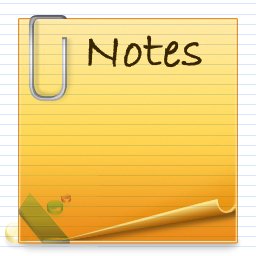
3 thoughts on “Notas estudo JNCIS-ENT parte 6”