Os guides disponibilizados pela dividem-se em Switching e Routing, eu iniciei os estudos pela componente de Switching.
Mecanismos de Bridging:
Learning – Baseado no Source Address
Forwading – Baseado no Destination Address
Flooding – mecanismo transparente para enviar pacotes para unknown MAC addresses
Filtering –
Aging – By default 300sec
!Desativar o Learning de Mac na porta do switch
user@Switch# set ethernet-switching-options interfaces ge-0/0/0.0 no?
Possible completions:
no-mac-learning Disable mac learning for this interface
{master:0}[edit]
user@switch# set ethernet-switching-options mac-table-aging-time ?
Possible completions:
<mac-table-aging-time> MAC aging time (60..1000000 seconds)
{master:0}[edit]
user@switch# set vlans vlan-name mac-table-aging-time ?
Possible completions:
<mac-table-aging-time> MAC aging time (60..1000000 seconds)
3-2-1 Architecture Solutions
3-2-1 Architecture is fabric technology
Virtual-chassis – combina vários Layers em apenas um managed device
Quantum Fabric (QFabric) – combina varias funções de um Multilayer switched network em apenas um managed device
Enterprise Devices and Layer 2 Switching
As plataformas J/SRX/EX/QFX suportam operações Layer 2 switching, mas o J/SRX não suporta todas as funcionalidades.
Fixed Chassis POE:
EX2200
EX3200
EX3300
EX4200
Virtual-Chassis:
EX2200
EX3300
EX4200
EX4500
Modular EX Series
EX6210
EX8208
EX8216
Virtual-Chassis
Requer a External Routing Engine (XRE) hardware
EX8208
EX8216
Routing Engines/Switch Fabrics no mesmo modulo (SRE)
EX6210
EX8208
Control and Forwarding Functions
RE – tem a tabelas Routing/Forwarding/Bridging
PFE – tabelas Layer 2/Layer3 forwarding
Ingress Unknown Source Mac-Address
1. Frames on ingress
2. O ingress PFE faz MAC lookup e determina que o MAC e unknow
3. O ingress PFE envia para o RE o header info, onde o MAC é adicionado ou descartado (Mac limited)
4. Se o RE adicionar um novo MAC a Bridge table, os PFEs serão atualizados com esta nova entrada
Egress Unknown Destination Mac-Address
1. Frames on ingress
2. O ingress PFE faz MAC lookup e determina que o MAC é unknow e replica as frames para outros PFEs e por todas as interface no mesmo Broadcast Domain (VLAN)
3. Todos os outros PFEs replicam as frames e fazem forward para todas as portas egress no mesmo Broadcast Domain
Enabling Layer 2
Definindo interfaces individualmente
set interfaces ge-0/0/6 unit 0 family ethernet-switching
Definindo Range de interfaces
Usando comando member
set interfaces interfaces-range range-1 member ge-0/0/6
set interfaces interfaces-range range-1 member ge-0/0/7
set interfaces interfaces-range range-1 member ge-0/0/8
set interfaces interfaces-range range-1 unit 0 family ethernet-switching
Usando comando member-range
set interfaces interfaces-range range-1 member-range ge-0/0/6 to ge-0/0/8
set interfaces interfaces-range range-1 unit 0 family ethernet-switching
É possível combinar usando member e member-range
user@switch-1# show
interface-range range-1 {
member ge-0/0/10;
member-range ge-0/0/6 to ge-0/0/8;
unit 0 {
family ethernet-switching;
}
}
Ethernet switching process (eswd)
Após executar o show interfaces terse na coluna Proto ,o eth-switch significa que a porta se encontra em Layer 2.
master:0}[edit]
lab@Switch-1# run show interfaces terse
Interface Admin Link Proto Local Remote
ge-0/0/0 up down
ge-0/0/12 up up
ge-0/0/12.0 up up eth-switch
set interfaces ge-0/0/6 ether-options no-auto-negotiation link-mode full-duplex
set interfaces ge-0/0/6 ether-options speed 1g
set interfaces ge-0/0/6 unit 0 family ethernet-switching
{master:0}
user@switch-1> show interfaces extensive ge-0/0/6
Physical interface: ge-0/0/6, Enabled, Physical link is Up
Interface index: 135, SNMP ifIndex: 124, Generation: 138
Link-level type: Ethernet, MTU: 1514, Speed: 1000mbps, Duplex: Full-Duplex,
…
Bridging Table
show ethernet-switching table
Layer 2 Forwarding Table
show route forwading-table family ethernet-switching
{master:0}
user@switch-1> show route forwarding-table family ethernet-switching
Routing table: default.ethernet-switching
ETHERNET-SWITCHING:
Destination Type RtRef Next hop Type Index NhRef Netif
default perm 0 dscd 66 1
2, * user 0 comp 1304 2
2, * intf 0 rslv 1302 1
2, 00:26:88:02:74:86 user 0 ucst 1303 3 ge-0/0/6.0
2, 00:26:88:02:74:87 user 0 ucst 1305 3 ge-0/0/7.0
2, 00:26:88:02:74:88 user 0 ucst 1306 3 ge-0/0/8.0
Defining Static Bridge Table Entries
set ethernet-switching-options static vlan default mac 00:26:88:02:74:86 next-hop ge-0/0/6.0
Access | Trunk Switchports
A default VLAN e untaged (VLAN 0)
{master:0}[edit]
lab@Switch-1# run show vlans
Name Tag Interfaces
default
ge-0/0/6.0*
{master:0}[edit]
lab@Switch-1#set vlans default vlan-id 100
lab@Switch-1# run show vlans
Name Tag Interfaces
default 100
ge-0/0/6.0*
O * significa que a interface está activa
Configuring VLANs
set vlans v10 vlan-id 10
set vlans v20 vlan-id 20
Configuring Access Ports
By default as interfaces estão em access
set interface ge-0/0/8 unit 0 family ethernet-switching port-mode access vlan members v10
set interface ge-0/0/9 unit 0 family ethernet-switching port-mode access vlan members v20
Metodo Alternativo #1
{master:0}[edit vlans]
user@Switch-1# show
v10 {
vlan-id 10;
interface {
ge-0/0/8.0;
}
}
v20 {
vlan-id 20;
interface {
ge-0/0/9.0;
}
}
Configuring Trunk Ports
!Permitir estritamente determinadas VLANs
set interface ge-0/0/12 unit 0 family ethernet-switching port-mode trunk vlan members v10 v20
!Permitir todas as VLANs
set interface ge-0/0/12 unit 0 family ethernet-switching port-mode trunk vlan members all
Metodo Alternativo #1
user@Switch-1# show
v10 {
vlan-id 10;
interface {
ge-0/0/12.0;
}
}
v20 {
vlan-id 20;
interface {
ge-0/0/12.0;
}
}
{master:0}[edit]
lab@Switch-1# run show ethernet-switching interfaces ge-0/0/12.0
Interface State VLAN members Tag Tagging Blocking
ge-0/0/12.0 up v10 10 tagged unblocked
v20 20 tagged unblocked
Voice VLAN
set vlans voice vlan-id 30
set vlans data vlan-id 40
set ethernet-switching-options voip interface ge-0/0/6.0 vlan voice forwarding-class assured-forwarding
{master:0}[edit]
lab@Switch-1# show ethernet-switching-options
voip {
interface ge-0/0/6.0 {
vlan voice;
forwarding-class assured-forwarding;
}
}
set interfaces ge-0/0/12 unit 0 family ethernet-switching port-mode trunk vlan members [voice data]
{master:0}[edit]
lab@Switch-1# show interfaces ge-0/0/12.0
family ethernet-switching {
port-mode trunk;
vlan {
members [ data voice ];
}
}
lab@Switch-1# run show ethernet-switching interfaces ge-0/0/12.0
Interface State VLAN members Tag Tagging Blocking
ge-0/0/12.0 up data 40 tagged unblocked
v10 10 tagged unblocked
v20 20 tagged unblocked
voice 30 tagged unblocked
By default o Trunk faz drop a trafego com VLAN 0 (default) ou seja untaged, para contornar este comportamente deve ser usado o native-vlan-id
set interfaces ge-0/0/12 unit 0 family ethernet-switching port-mode trunk native-vlan-id default vlan members [default]
{master:0}[edit]
lab@Switch-1# commit
error: Trunk/Tagged-access interface ge-0/0/12.0 should not have a vlan default with tag value 0
error: configuration check-out failed
{master:0}[edit]
lab@Switch-1# set vlans default vlan-id 100
lab@Switch-1# commit
configuration check succeeds
commit complete
Router VLAN Interface (RVI)
{master:0}[edit]
lab@Switch-1# set interfaces vlan unit 10 family inet address 172.23.10.1/24
lab@Switch-1# set vlans v10 l3-interface vlan.10
lab@Switch-1# set interfaces vlan unit 20 family inet address 172.23.20.1/24
lab@Switch-1# set vlans v20 l3-interface vlan.20
lab@Switch-1# run show interfaces terse
Interface Admin Link Proto Local Remote
vlan up up
vlan.10 up up inet 172.23.10.1/24
vlan.20 up up inet 172.23.20.1/24
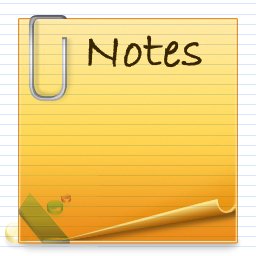
6 thoughts on “Notas estudo JNCIS-ENT parte 1”