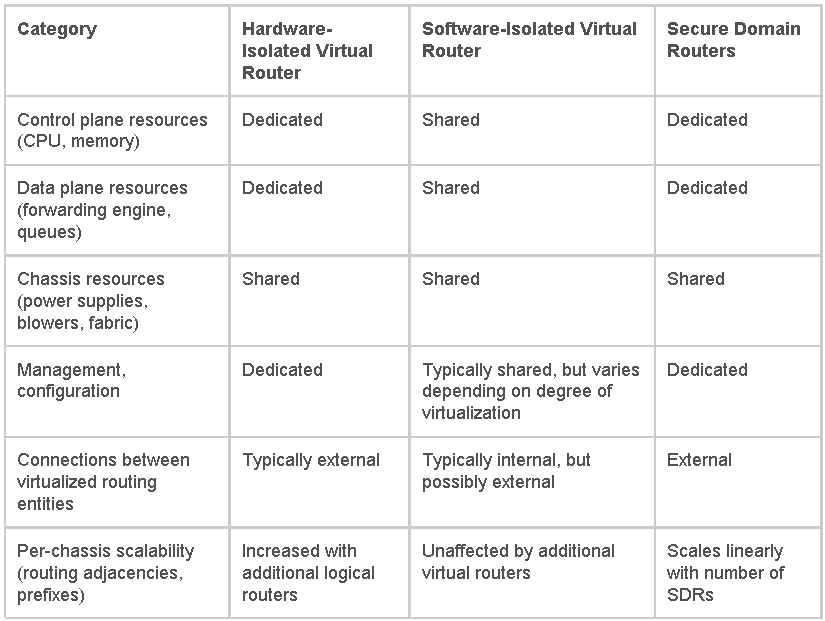Before we start with SDR concept, we need an introduction about virtualization techniques for creating virtualized router entities. A Hardware-Isolated Virtual Router (HVR) has hardware-based resource isolation between routing entities, whereas a Software-Isolated Virtual Router (SVR) comprises software-based resource isolation between routing entities.
Within SVRs, there are several models for achieving virtualization. One model allows for multiple guest operating systems to overlay on a host operating system.This approach tends to have a detrimental impact on scale because it introduces significant contention of resources.
In contrast, the HVR approach dedicates both control plane and data plane resources on a per-module boundary to individual virtual entities, so there is no sharing of either control plane or data plane resources.
Secure Domain Routers
Cisco routers (running IOS XR) can be partitioned into multiple, independent routers known as secure domain routers (SDRs), not VRFs’. With SDRs we can split a single physical system into multiple logically separated routers, with their own routing functions, but they share resources with the rest of the system. For example, the software, configurations, protocols, and routing tables assigned to an SDR belong to that SDR only, but other functions, such as chassis-control and switch fabric, are shared with the rest of the system.
To accommodate the high bandwidth and control plane needs in provider networks, especially POPs, Cisco IOS XR Software includes support for an HVR technology known as Secure Domain Routers (SDRs). SDRs provide full isolation between virtualized routing instances through the use of Distributed Route Processors (DRPs) for extra control plane resources. SDRs are defined on per-slot boundaries, with entire Route Processors (RPs) and Modular Services Cards (MSCs) dedicated to an SDR.
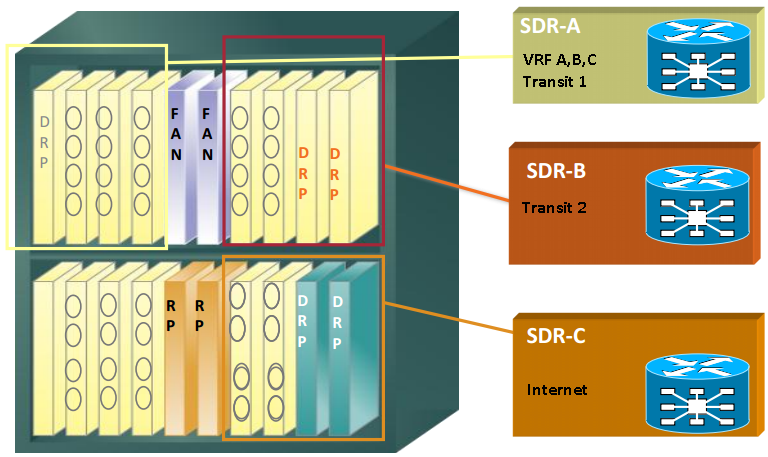
Comparison of Virtualization Technologies with Cisco IOS XR Software-Supported Secure Domain Router