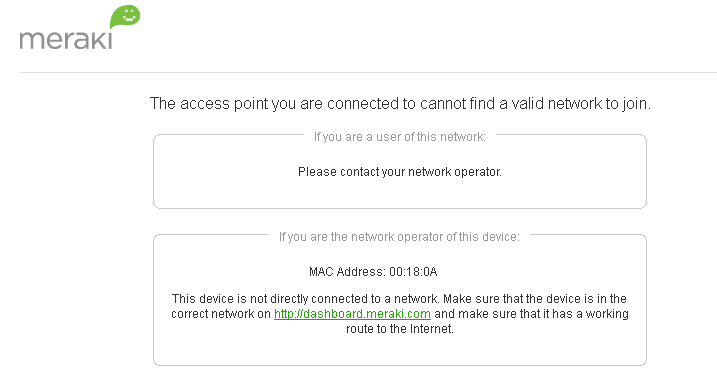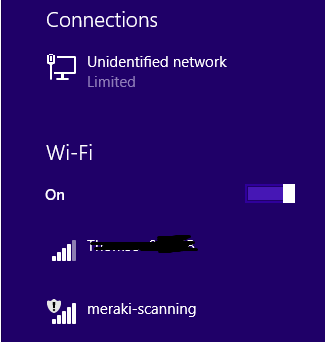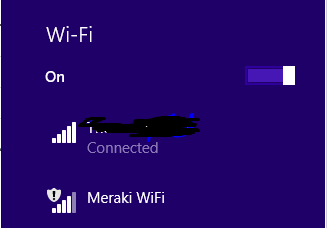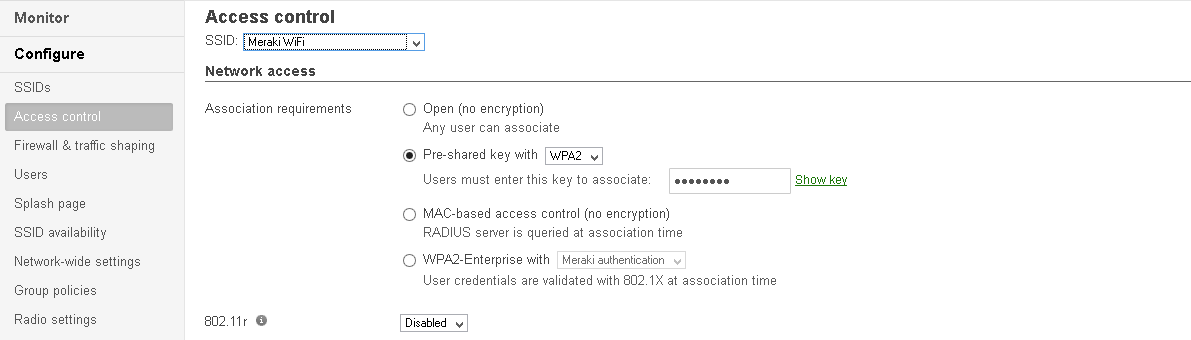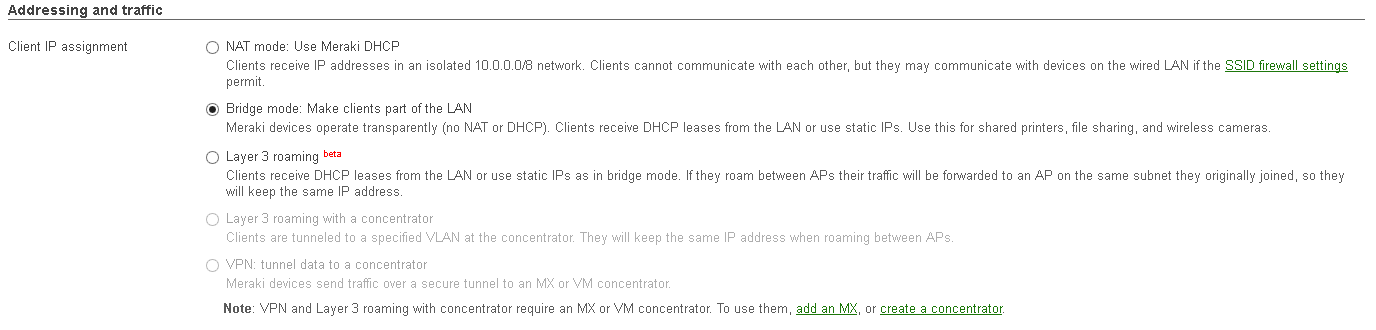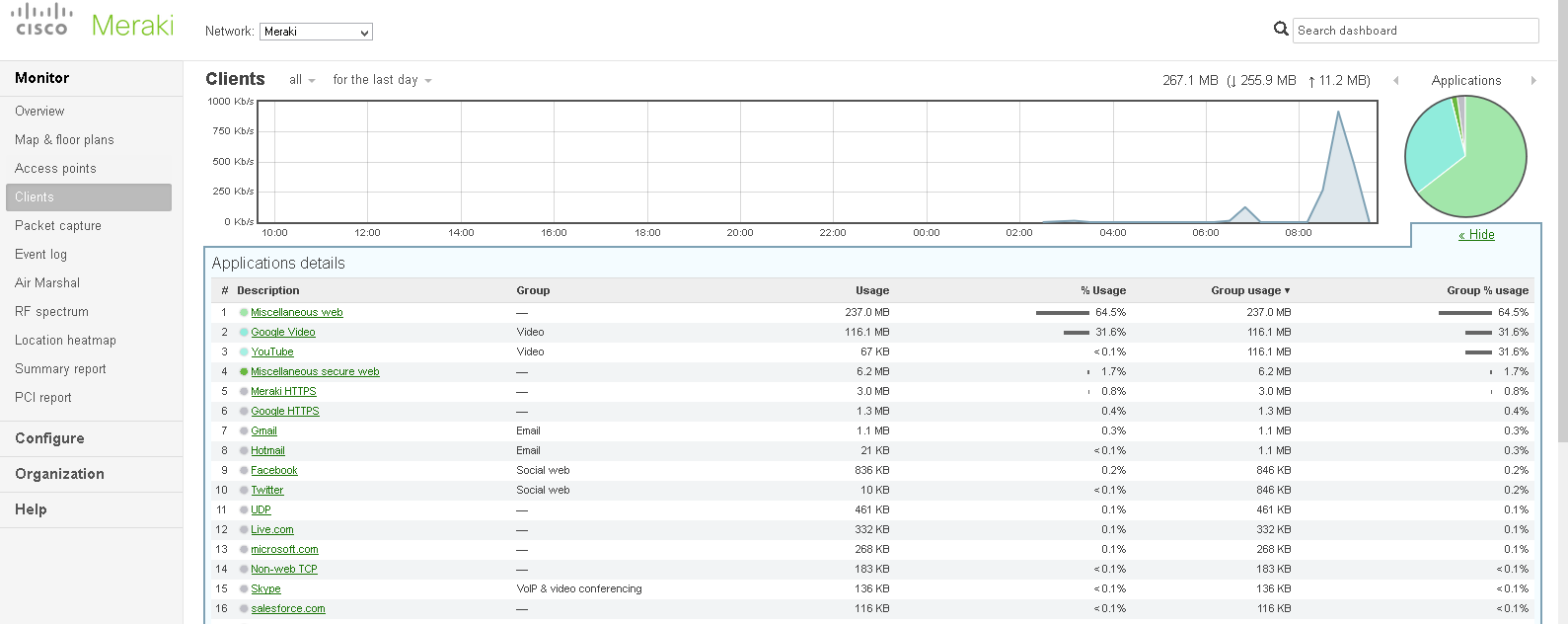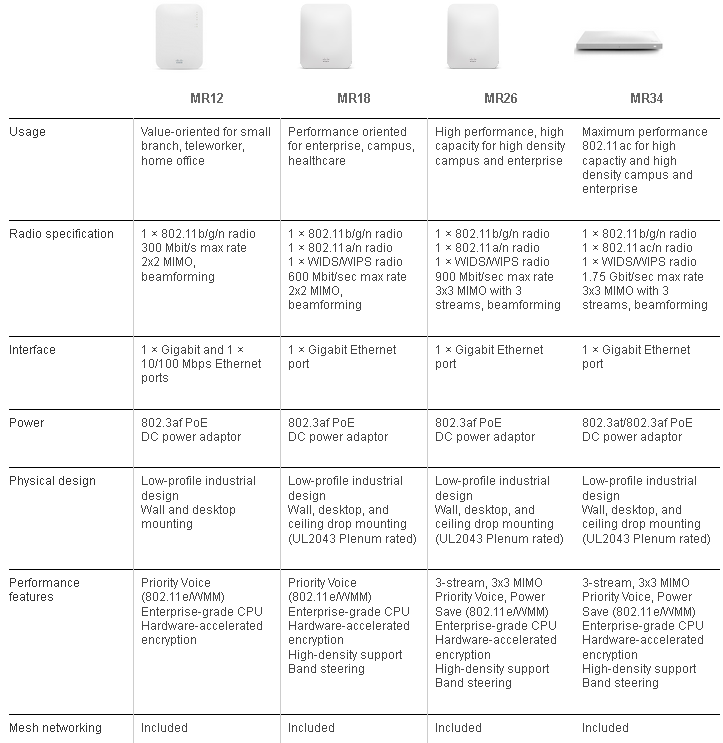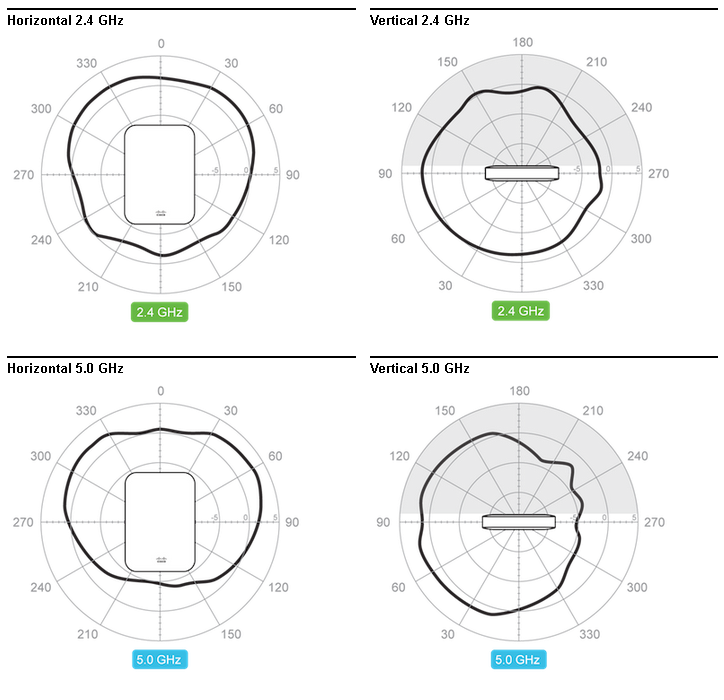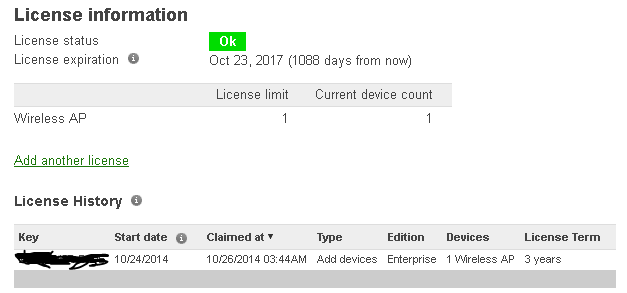After assist Webinar Cloud Managed WiFi: Next Step in Wireless and provide feedback i was entitled to get a free Meraki Access Point (MR18). Consult here all next live webinars
After 3 days wating my Meraki MR18 arrived….
Meraki will broadcast by default a SSID with your company name
After you connect your AP to the network it will use a Default SSID to connect to the Meraki controller in the cloud
Even if you try to connect to this default SSID you get….
Next use the Meraki Dashboard to control your Wifi network
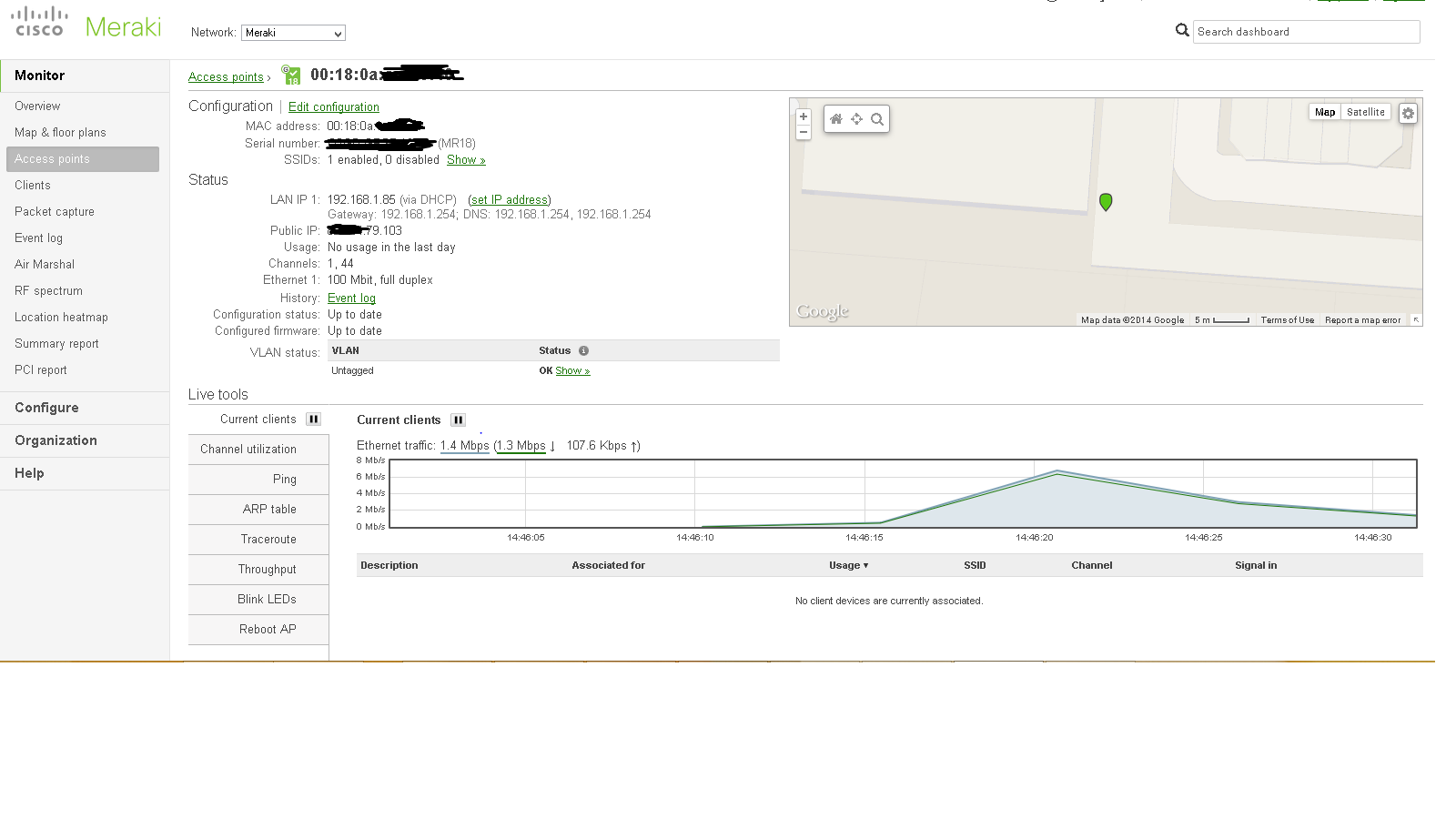
To review your networks use Creating and deleting dashboard networks, was not to intuitive to get there…..
Once the AP connect to Meraki Controller we are set to go
By default the Network Access is
By default the AP use NAT mode, for my case i´m using bridge mode
A report after a few minutes surfing…
Hardware/RF
Licencing
included 3 years of support for this AP
Highlights
Ideal use cases
- General use wireless LANs
- Mobility-intensive organizations
Hardware features
- 3 radios: 2.4 and 5 GHz, dual-band WIDS/WIPS
- 2-stream 802.11n, up to 600 Mbps
- Gigabit Ethernet port
- 802.3af PoE compatible, AC adapter available
Cloud management
- Network-wide visibility and control
- Self-provisioning for rapid deployment
- Automatic reporting
- Seamless firmware updates
Enterprise security
- 802.1X and native Active Directory integration
- Air Marshal: real-time WIPS with forensics
- Stateful Layer 3-7 firewall
- Identity-based group policies
- Built-in antivirus scan (NAC)
Guest access
- 1-click secure guest access
- Guest isolation firewall
- Customizable splash pages
RF optimization
- Dual-concurrent, 2-stream MIMO radios
- Third radio dedicated to security and RF management
- Built-in real-time RF spectrum view
- Cloud-based automatic RF optimization
Layer 7 traffic shaping
- Classifies hundreds of applications
- Create per-application bandwidth limits
- Prioritize productivity apps
- Restrict recreational traffic
Mesh
- Self-configuring, self-optimizing mesh
- High performance multi-radio routing protocols
- Extends coverage to hard-to-wire areas
- Self-heals after cable or switch failures
Device management
- Create device-specific firewall rules
- Deploy applications and updates
- Troubleshoot issues with built-in RDP
References: