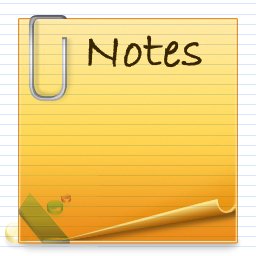Chapter 9 Logging
Logging Basics
As Log messages são guardadas /var/log/messages, quando o ficheiro atinge 500kb
renomeia-o para messages.0 e abre um novo ficheiro.
O vRouter mantém os logs separados para bootup messages, PPP connection setup, IPsec connection setup, e outras features
vyatta@training:~$ show log | match ERROR | more
May 16 13:30:50 training pluto[5686]: ERROR: “peer-76.74.103.7-tunnel-1”
#995: sendto on pppoe1 to 76.74.103.7:500 failed in ISAKMP notify. Errno 22:
Invalid argument
May 16 13:31:20 training pluto[5686]: ERROR: “peer-76.74.103.7-tunnel-1”
#995: sendto on pppoe1 to 76.74.103.7:500 failed in ISAKMP notify. Errno 22:
Invalid argument
May 18 00:10:55 training pluto[5686]: ERROR: “peer-76.74.103.7-tunnel-1”
#1043:sendto on pppoe1 to 76.74.103.7:500 failed in ISAKMP notify. Errno 22:
Invalid argument
show log all
!Mostra as ultimas 10 entradas
show log tail
Feature-Specific Logging
Actvar o debugging
vyatta@VYA1:~$ monitor protocol ospf enable ?
Possible completions:
database-timer
Enable OSPF database-timer debugging
events Enable OSPF event packet debugging
ifsm Enable OSPF ifsm debugging
lsa Enable OSPF lsa debugging
nfsm Enable OSPF nfsm debugging
nsm Enable OSPF nsm debugging
packet Enable OSPF packet debugging
route Enable OSPF route debugging
vyatta@VYA1:~$ monitor protocol ospf enable events ?
Possible completions:
<Enter> Execute the current command
abr Enable OSPF abr event debugging
asbr Enable OSPF asbr event debugging
lsa Enable OSPF lsa event debugging
nssa Enable OSPF nssa event debugging
os Enable OSPF os event debugging
router Enable OSPF router event debugging
vlink Enable OSPF vlink event debugging
Para realizar logs de tráfego em transito (NAT,Firewall,etc) é preciso activar o log nas respectivas rules
vyatta@vRouter1# set nat source rule 10 log enable
As entradas sao guardadas em /var/log/messages
Monitor Real-Time
Monitorizar em real-time
monitor protocol ospf
monitor nat source
Crtl-C para sair da captura
Sample Log Output
OSPF Hello packets:
vyatta@vyatta:~$ monitor protocol ospf enable packet hello
vyatta@vyatta:~$ monitor protocol ospf
Apr 5 20:30:51 vRouter ospfd[1949]: Hello received from [172.24.42.53] v
[eth2:192.168.13.1]
Apr 5 20:30:51 vRouter ospfd[1949]: src [192.168.13.3],
Apr 5 20:30:51 vRouter ospfd[1949]: dst [224.0.0.5]
Apr 5 20:30:51 vRouter ospfd[1949]: Packet 172.24.42.53 [Hello:RECV]:
Options *|-|-|-|-|-|E|*
Apr 5 20:30:51 vRouter ospfd[1949]: make_hello: options: 2, int:
eth1:192.168.12.1
Apr 5 20:30:51 vRouter ospfd[1949]: make_hello: options: 2, int:
eth2:192.168.13.1
Apr 5 20:30:51 vRouter ospfd[1949]: Hello sent to [224.0.0.5] via
[eth1:192.168.12.1].
Apr 5 20:30:51 vRouter ospfd[1949]: make_hello: options: 2, int:
eth3:192.168.101.1
Apr 5 20:30:51 vRouter ospfd[1949]: Hello sent to [224.0.0.5] via
[eth2:192.168.13.1].
Apr 5 20:30:51 vRouter ospfd[1949]: Hello sent to [224.0.0.5] via
[eth3:192.168.101.1].
NAT packets:
vyatta@vyatta# set nat source rule 30 log enable
vyatta@vyatta# run show log nat
Apr 5 18:17:01 vRouter kernel: [595980.330716] [NAT-SRC-30-MASQ] IN=
OUT=pppoe1
SRC=192.168.2.104 DST=173.12.167.194 LEN=56 TOS=0x00 PREC=0x00 TTL=62
ID=52504 PROTO=UDP SPT=7172 DPT=64544 LEN=36
Apr 5 18:17:01 vRouter kernel: [595980.341042] [NAT-SRC-30-MASQ] IN=
OUT=pppoe1
SRC=192.168.2.104 DST=173.12.167.194 LEN=56 TOS=0x00 PREC=0x00 TTL=62
ID=16918 PROTO=UDP SPT=7172 DPT=64545 LEN=36
Output omitted
Chapter 10 OSPF Single-Area
Configuring OSPF
vyatta@R1# show protocols ospf
area 0 {
network 10.1.1.0/24
network 10.10.1.0/24
network 10.10.2.0/24
}
vyatta@R1# show protocols
ospf {
area 0 {
network 10.0.0.0/8
}
default-information {
originate {
}
}
passive-interface eth1
passive-interface eth2
}
Verifying OSPF Operations
vyatta@R1:~$ show ip route
Codes: K – kernel, C – connected, S – static, R – RIP, B – BGP
O – OSPF, IA – OSPF inter area
N1 – OSPF NSSA external type 1, N2 – OSPF NSSA external type 2
E1 – OSPF external type 1, E2 – OSPF external type 2
i – IS-IS, L1 – IS-IS level-1, L2 – IS-IS level-2, ia – IS-IS inter
area
> – selected route, * – FIB route, p – stale info
Gateway of last resort is not set
O 10.1.1.0/24 [110/1] is directly connected, eth1, 00:02:57
C *> 10.1.1.0/24 is directly connected, eth1
O *> 10.2.1.0/24 [110/2] via 10.10.1.2, eth2, 00:01:30
O *> 10.2.2.0/24 [110/2] via 10.10.1.2, eth2, 00:01:30
O *> 10.3.1.0/24 [110/2] via 10.10.2.2, eth3, 00:00:41
O *> 10.3.2.0/24 [110/2] via 10.10.2.2, eth3, 00:00:41
O 10.10.1.0/24 [110/1] is directly connected, eth2, 00:02:57
Output omitted
vyatta@R1:~$ show ip ospf neighbors
OSPF Process 0:
Neighbor ID Pri State Dead Time Address Interface
172.24.42.52 1 Full/DR 31.721s 10.10.1.2 eth1
172.24.42.53 1 Full/DR 35.533s 10.10.2.2 eth2
vyatta@R1:~$ show ip ospf database
OSPF Router with ID (172.24.42.51) (Process ID 0)
Router Link States (Area 0.0.0.0)
Link ID ADV Router Age Seq# CkSum Link count
172.24.42.51 172.24.42.51 869 0x80000005 0x1d44 3
172.24.42.52 172.24.42.52 884 0x80000005 0x84f7 3
172.24.42.53 172.24.42.53 836 0x80000005 0xe555 4
Net Link States (Area 0.0.0.0)
Link ID ADV Router Age Seq# CkSum
10.10.1.1 172.24.42.51 918 0x80000001 0x04a5
10.10.2.1 172.24.42.51 869 0x80000001 0x07a0
AS External Link States
Link ID ADV Router Age Seq# CkSum Route Tag
0.0.0.0 192.168.200.1 10 0x80000002 0xa3f1 E2 0.0.0.0/0 254
vyatta@R1:~$ show ip ospf database router 172.24.42.51
OSPF Router with ID (192.168.200.1) (Process ID 0)
Router Link States (Area 0.0.0.0)
LS age: 1587
Options: 0x2 (-|-|-|-|-|-|E|-)
Flags: 0x0
LS Type: router-LSA
Link State ID: 192.168.200.1
Advertising Router: 192.168.200.1
LS Seq Number: 80000005
Checksum: 0x1d44
Length: 60
Number of Links: 3
Link connected to: Stub Network
(Link ID) Network/subnet number: 10.1.1.0
(Link Data) Network Mask: 255.255.255.0
Number of TOS metrics: 0
TOS 0 Metric: 1
Link connected to: a Transit Network
(Link ID) Designated Router address: 10.10.1.1
(Link Data) Router Interface address: 10.10.1.1
Number of TOS metrics: 0
TOS 0 Metric: 1
Link connected to: a Transit Network
(Link ID) Designated Router address: 10.10.2.1
(Link Data) Router Interface address: 10.10.2.1
Number of TOS metrics: 0
TOS 0 Metric: 1
Referências:
Notas Estudo BCVRE 170-010 parte 1
Notas Estudo BCVRE 170-010 parte 2
Notas Estudo BCVRE 170-010 parte 3
Vyatta vRouter 5400 Online Documentation
Brocade Certified vRouter Engineer 2013 (BCVRE) Exam
Voucher gratuito Brocade Certified vRouter Engineer (BCVRE) 170-010 Exam
Network Functions Virtualization